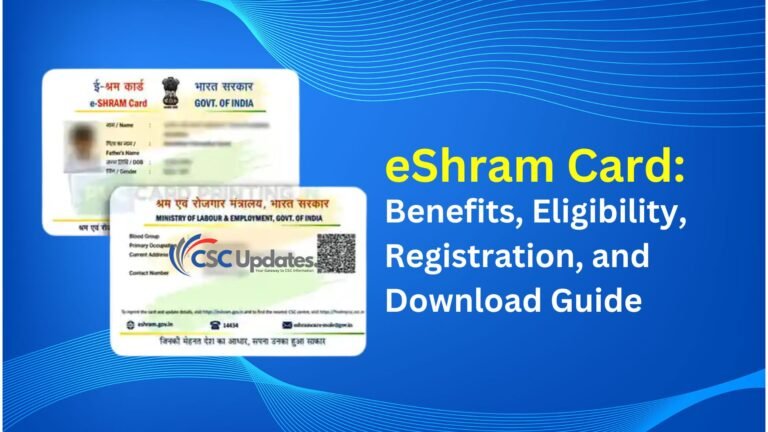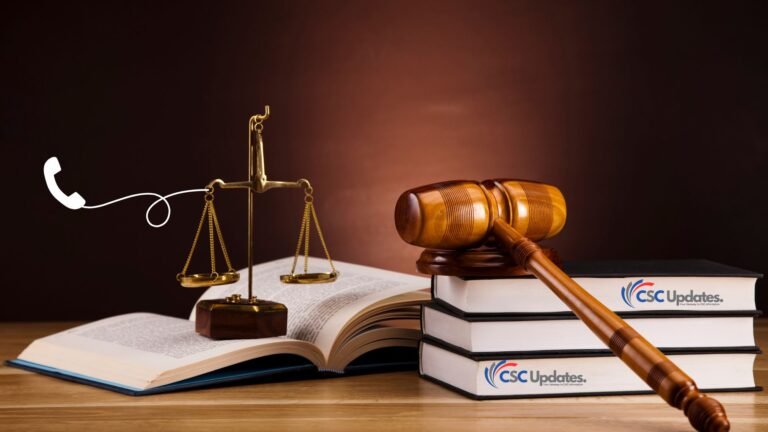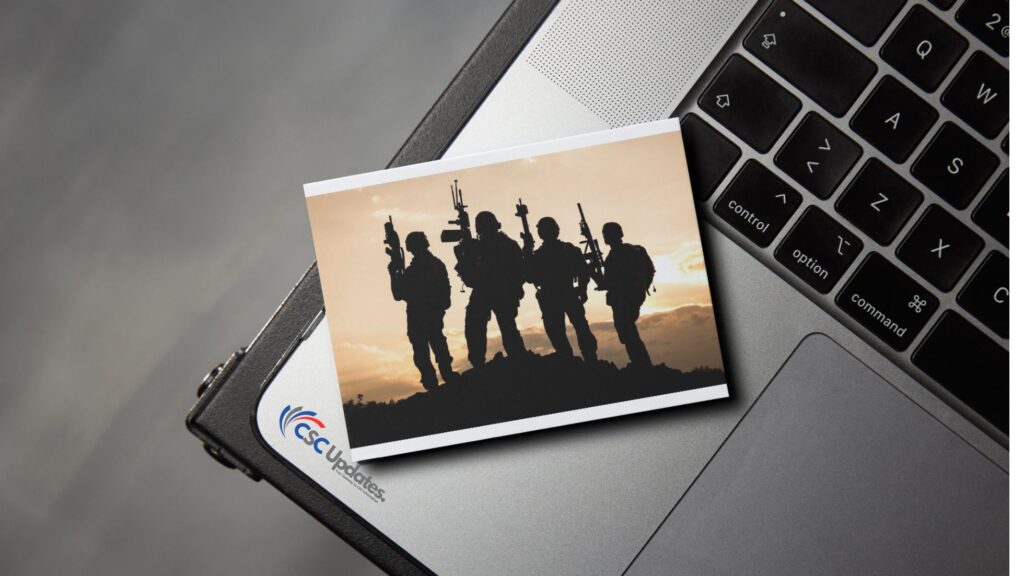Welcome to the DigiPay Lite download page! DigiPay Lite is an innovative mobile application designed by CSC (Common Service Centers) to facilitate seamless and secure digital transactions. Whether you’re a small business owner, a VLE (Village Level Entrepreneur), or an individual, DigiPay Lite offers a range of features that make managing your finances easier and more efficient.
Features of DigiPay Lite
- User-Friendly Interface: DigiPay Lite provides a simple and intuitive interface, making it easy for users of all technical levels to navigate and perform transactions.
- Multiple Payment Services: The app supports various payment services, including AEPS (Aadhaar Enabled Payment System), BBPS (Bharat Bill Payment System), IMPS (Immediate Payment Service), UPI (Unified Payments Interface), and more.
- Secure Transactions: With robust security measures in place, DigiPay Lite ensures that all your transactions are safe and protected.
- Real-Time Notifications: Stay updated with instant notifications for all your transactions, ensuring complete transparency and control over your finances.
- Quick KYC Process: The app includes a straightforward KYC (Know Your Customer) process, allowing you to quickly verify your identity and start using the services without hassle.
DigiPay Lite Download and registration requirements
To access these services, you need to register with DigiPay Lite. Services include AEPS, BBPS, IMPS, UPI, recharge, top-up, and more. Note that to use Aadhaar-enabled services, you must link your Aadhaar number to your bank account. If you have trouble registering, contact your District Manager for assistance.

DigiPay Lite Download
Getting started with DigiPay Lite is easy. Follow these steps to download the app and begin your journey towards effortless digital payments:
Open Your Browser: Use Google Chrome, Microsoft Edge, or any other web browser.
Visit the Download Link: Type and search DigiPay Lite Download in the search bar.
Download the App: Click on the download button and follow the on-screen instructions to install the app on your Android device.
Complete KYC: After installation, complete the KYC process by following the simple steps provided within the app.
Start Using DigiPay Lite: Once your KYC is approved, you can start using DigiPay Lite for all your digital payment needs.
DigiPay Lite E-KYC Process
Important Information Before Starting KYC for DigiPay Lite
KYC is mandatory for all DigiPay Lite users. Please follow these steps for a smooth KYC process:
Ensure you are using an Android mobile phone for the best experience during the KYC process.
Have your PAN card, Aadhaar card, registered mobile number, and registered email ID ready before starting the KYC.
Make sure your device location is turned on during the KYC process.
- After Login You will be redirected to a KYC activation flash message. Click the “Start e-KYC” button.
- Alternatively, click the left-side menu list to view your eKYC status (Approved/Pending).
- Enable two-factor authentication by entering your registered mobile number and email ID, then click on “Send OTP.”
- Enter the OTP you receive in the designated field.
- Enable all three slide buttons in the User Content and Declaration sections.
- Click the “Submit” button.
- PAN Verification: Complete the PAN verification process.
- Aadhaar Verification: Complete the Aadhaar verification process.
- Liveness Check: Take a self-photo with the CSC banner in the background, following the on-screen instructions and tips.
- Basic Information: Enter the required basic information and click the “Submit” button.
- The left-side menu will show your EKYC status as “Pending.”
- Once your KYC is approved, you can start using the service.
Download DigiPay Lite
You can download the DigiPay Lite mobile app from the link below:
Download DigiPay Lite